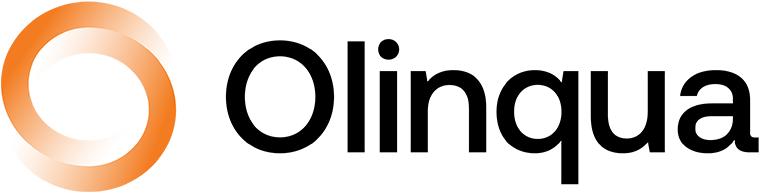A 2016 Medical Research Journal conducted by the University of Melbourne on nurses’ perspectives of the use of iPhones for acute care settings, concluded that “The use of iPhones by nurses in acute care settings has the potential to enhance patient care, especially through more effective communication among nurses, and other health care professionals.”
Fast forward to today’s context in 2022, according to the most recent hard data available from the UK, the iPhone remains the dominant smartphone owned by healthcare practitioners, with 75.6% of doctors in possession of one, and 58.4% of nurses.
Here at Olinqua, our Product, Sales and Technology team members are not surprised by the research and data that indicate the impact that smartphones – especially iPhones – are having and will continue to have on healthcare delivery in Australia and globally.
Apple Technology and Olinqua App for a Connected Workforce
We know that within healthcare institutions, clinicians need to be able to communicate quickly and efficiently with patients, families, colleagues, and other care teams.
They need to perform a range of tasks to support their patients, such as coordinating care, responding to alerts and alarms, ensuring compliance with medication administration, documenting patient observations, and completing care interventions.
Indeed, our integration technology works to ensure that the communications and collaboration required to complete the above-mentioned clinical workflows are effective, efficient, and connected to a multipurpose device such as iPhones.
Carrying several single-purpose devices — such as pagers or VoIP phones that deliver voice-only functionality — or rolling in a workstation on wheels for medication barcode scanning can make it challenging to manage daily tasks.
Deploying iPhone or iPad with Olinqua’s Connected Workforce, Connected Environment iOS app can offer clinicians a variety of solutions to accomplish these tasks safer, smarter, and better, empowering them to deliver the best care possible for their patients.
Secure Communication
Olinqua’s app on iPhone combines secure messaging, voice calls, and video calls to help facilitate patient and care team communication, both inside the hospital and remotely, while maintaining confidentiality. This app can integrate with the staff directory and schedules, so clinicians are able to search for members of the care team by role, staff assignment, and current rounding location.
Messaging through Olinqua’s app can include contextual information from patient records as well.
Alert and alarm management
With Olinqua’s iOS app on iPhone, clinicians can receive instant alerts and alarms from various systems that have been connected via our Messaging Integration Engine.
Alerts and alarms can be customised for the care unit and tailored to hospital initiatives and safety protocols. The iPhone setting can override volume or mute settings with a critical alert entitlement. This allows clinicians to get critical alerts even if their devices are set to silent mode or Do Not Disturb.
Clinical documentation and imaging
Using a Olinqua’s app, clinicians can complete ISBARs, document vitals, input/output (I/O), body map and annotations. This can ensure that clinical observations at the bedside can be more efficient, reduce opportunities for errors, and give clinicians more time to interact with patients.
Using the iPhone camera and Olinqua’s app, clinicians can also capture the progress of a wound by characterising its type, size, colour, and exudate, then document and send the images to the electronic medical record (EMR). If the image contains the patient, then Olinqua’s app will also prompt a consent form to be filled out on the spot.
Clinical collaboration for effective workflow
Inside Olinqua’s iOS app, clinicians can also kick off a task creation workflow by entering patient details (or scanning the patient barcode through the iPhone camera), then assigning a task – with an automated notification – to the relevant care team using the clinical directory.
Outside of the app, a clinician can also use Apple’s natural language processing technology – Siri – to create the task via an Apple wearable device (Apple Watch). Clinicians and assigned care teams can communicate progress of the task via the app anytime, anywhere.
Safer, smarter patient care
To help ensure the right medication is administered to the right patient at the right time, clinicians can scan both the patient’s wristband and the medication barcode with Olinqua’s app that uses the iPhone camera. If a dose is being administered for the first time, an app can prompt the nurse to provide patient education, which increases compliance.
Similarly, while collecting specimens, clinicians can use the Olinqua iOS app on iPhone to receive orders, scan barcodes, and document that the collections have been completed.
More information on Olinqua’s iOS App and Apple Technology
Apple’s world leading transparent user experience in its native design, its connected devices and iOS and the prevalence of the iPhones to communicate, have the potential to further empower health care providers by streamlining their work and deliver better, smarter care.
Olinqua’s team – a certified Apple Consultants Network – is experienced in all facets of enterprise mobility deployment in healthcare, with skills in iOS development, deployment, training, and ongoing management, to develop and customise, deploy, and support the use of Apple platforms in hospitals.
Contact our certified Apple Consultants Network for a free consultation and more information.