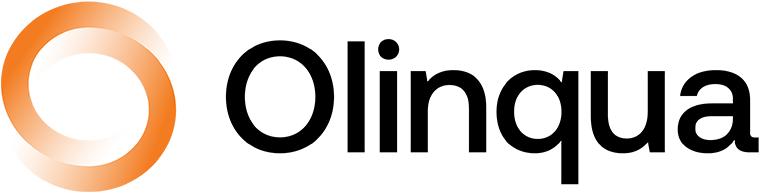Successful implementation and adoption of technology and systems is one of the most essential elements in any digital journey towards a connected healthcare. As our Head of Sales – Alina Markina – mentioned in a recent knowledge share:
“With the right training, support and consultancy-led engagement – we have found that change brought upon by the next-generation digital health solutions can be successfully adopted and embraced by the staff.”
When it comes to iOS implementation for connected healthcare and aged facilities, Olinqua’s team is experienced in all facets of enterprise mobility deployment with skills in iOS development, deployment, training, and ongoing management.
Some of our team members share insights on what every facility and IT health leaders might need to consider when deploying iOS for connected healthcare – from selecting the right providers through to planning infrastructure network.
Selecting the right connected healthcare provider
In our latest information share on Leveraging iOS for a Connected Healthcare Workforce and Environment, we outlined considerations when evaluating a potential iOS healthcare app solution.
Being able to work with a solution provider who can supply your facility with a wide range of integration services, including project management, clinical leads, and technical oversight can offer the important connected healthcare outcomes sought after.
For example, Olinqua’s iOS app development specialists advise clients on SWIFT UI development architecture, frameworks, and best practices. Our software architects guide clients on how best to integrate modern iOS apps into the broader health enterprise.
Our consultants and solution architects work with clients to establish their required Apple mobility outcomes and design enterprise-grade solutions which provide these outcomes through a secure, managed mobility deployment.
Our delivery team works with our clients and their ICT (Information and Communication Technology) providers on solution delivery, go-live support, training, and transition to a sustainable ongoing enterprise service model.
Meanwhile, our customer success team engages in post-delivery, assisting with service adoption and ongoing service management.
Deployment considerations
Successful deployments typically rely on strong executive sponsorship and a clear understanding of technology solution requirements. We highlight some best practices and learnings from successful deployments in 70+ Australian hospitals and aged care facilities:
Aligning key stakeholders: We have found that it is critical to engage both clinical and IT leadership to develop a common vision for success. It might be helpful to assign a senior-level clinical sponsor, such as a nurse executive, who can keep your organisation focused on user needs while helping with change management and buy-in from clinicians and care teams.
Once a sponsor is in place, you will want to assemble a team of nurses, nursing informatics leaders, physicians, and IT infrastructure staff who are dedicated to bringing mobility to your organization.
Choosing the right deployment model: In a shared-device model, each deployed iPhone is used 24/7. This model often requires twice as many battery cases as there are iPhone devices. Battery packs are stored and charged in a secure cart. At the end of each shift, a clinician wipes down their battery case to meet infection control standards, then attaches it to the charging bay in the cart. At the next shift, another nurse then replaces their external battery pack with a fully charged one.
At deployment, devices can take advantage of Automated Device Enrolment to automatically enrol them into Mobile Device Management (MDM) and receive the initial configuration and apps. Or each iPhone can be connected by USB, and an automated enrolment process can automatically erase it, apply configurations, and take the device to the Home Screen before it is assigned to the next clinician. This workflow uses Apple Configurator to enable a hands-free setup, so users do not need to be involved in the shift change.
In a one-to-one deployment, hospitals assign each nurse their own device. Clinicians can be allowed to access apps only onsite at the hospital or allowed to access some apps at home, depending on their role. These permissions are maintained through MDM. A one-to-one deployment has many benefits for hospitals — including reducing total costs by eliminating the need for charging bays, cables, battery packs, and provisioning software.
Clinicians can use built-in iPhone features like Face ID and Touch ID for biometric authentication, making it easier for them to sign in. Organisations can also use force on-device dictation so that a clinician’s dictation stays on the device. Eliminating the process of checking out a device, signing into it, signing out, and checking it back in makes shift changes more efficient — which can impact clinician and patient satisfaction.
Planning infrastructure network
Every iPhone is equipped with cellular data capability but can operate exclusively with advanced Wi-Fi technologies, if hospitals choose.
To avoid cellular data charges, iPhone automatically sends and receives data using Wi-Fi when a known Wi-Fi network is available. Having consistent and reliable Wi-Fi network connectivity in the hospital is essential for optimal iPhone functionality.
In the hospital environment, sensitive healthcare data also demands a secure Wi-Fi deployment that uses WPA2 or WPA3 authentication protocol with certificate-based authentication. Ensuring that devices move seamlessly between access points on the same network while roaming is critical to delivering a good user experience, especially for voice and video communications.
As you plan your network’s coverage and capacity, take into consideration the physical layout of the hospital and the ways people interact in those spaces. Assess your network performance.
Your hospital’s Wi-Fi network should be able to support multiple devices with simultaneous connections from all users throughout the entire facility. It is critical to assess your current WLAN (Wireless Local Area Network) environment’s readiness for deploying iOS devices.
Apple and Cisco optimisation for connected healthcare
Apple and Cisco – an Olinqua Partner – have optimised the network experience for institutions that use Cisco products and iOS devices:
- Cisco enterprise wireless networks can automatically recognise iOS devices, enabling intelligent and efficient roaming to deliver high performance. Devices using iOS 10 or later and Cisco wireless access points perform a unique “handshake” that allows the devices to intelligently choose access points to connect to and transition quickly between them.
- By using iOS apps that developers have optimised with QoS (quality of service) tags implemented by Cisco, IT teams can prioritise mission-critical apps to ensure they get the optimal level of performance. For example, IT can give priority to a nursing VoIP approver a movie that a guest is streaming on the same network. Cisco Fastlane+ builds on this success by enabling Apple devices that use iOS 14 or later and support Wi-Fi 6 to stream high-quality voice and video content efficiently under congested RF (Radio Frequency) environments.
Get more information on Cisco and Apple solutions.
Choosing the right iPhone for clinical needs
When selecting an iPhone device for deployment, our technical teams suggest the following considerations:
- Wireless capabilities: Multiple-input multiple-output (MIMO) technology allows iPhone devices to use multiple antennas for faster data rates, improving the reliability of the network connection.
- Screen size: Many screen sizes are available to choose from, starting with iPhone 13 and iPhone 12 (6.1 inches diagonally) and iPhone SE (4.7 inches diagonally).
- Processing power: iPhone 13 is powered by A15 Bionic — the smartest, most advanced chip in a smartphone, featuring Apple’s next-generation Neural Engine. iPhone 12 uses the A14 Bionic chip, and iPhone SE uses A13 Bionic.
- Battery life: For a one-to-one deployment, if nurses’ shifts are only 12 hours long, hospitals can choose to deploy newer device models with longer battery life, like iPhone 13 — reducing the need for an added battery pack. iPhone 13 and iPhone 12 also support Mag Safe accessories and wireless chargers.
- Camera resolution: All iPhone devices feature a 12-megapixel camera.
- Splash, water, and dust resistance: Under IEC standard 60529, iPhone 13 and iPhone 12 are rated IP68, and iPhone SE is rated IP67. The IP rating is a standard of measurement created to show how resistant a device is to dirt, dust, and water.
- NFC reader. iPhone 13, iPhone 12, and iPhone SE support native background tag scanning for reading NFC tags. This means that the system scans for and reads NFC data without requiring users to scan tags using an app. The system displays a pop-up notification each time it reads a new tag. After the user taps the notification, the system delivers the tag data to the appropriate app. If the iPhone is locked, the system prompts the user to unlock it before providing the tag data to the app.
Talk to Olinqua’s Certified Apple Consultants
A successful iPhone and iPad deployment for connected healthcare for clinicians, nurses and team members includes app selection, integration services, network evaluation, and device selection.
As a certified Apple Consultants Network member, Olinqua can support all aspects of deployment of iOS through customer support and success.
Get in touch for a free consultation.